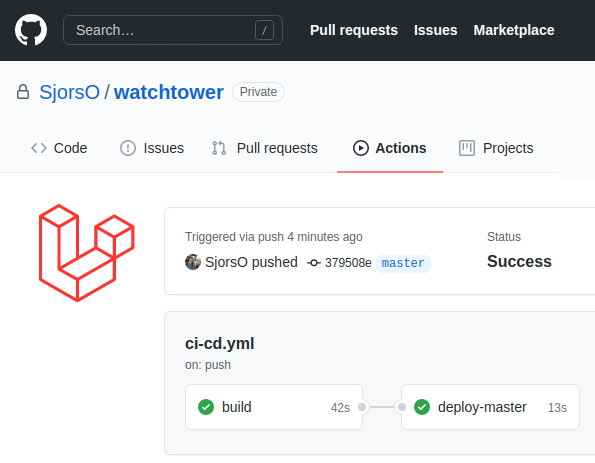Environment variables in CI/CD workflows
You can use either Vite or Laravel Mix to inject environment variables
from your .env file into your JavaScript bundle.
When building your application in a CI pipeline like GitHub Actions, you need to set the variables before you run npm run production or npm run build.
This post uses Laravel Mix as an example, but Vite works almost the same way.
Environment variables
Laravel makes these types of variables available in your JavaScript bundle:
- All variables defined in the Bash environment
-
Variables defined in your
.envfile that start withMIX_(when using Laravel Mix) -
Variables defined in your
.envfile that start withVITE_(when using Vite)
Variables defined in your environment take precedence over variables from your .env file.
For example, if you run this in your terminal:
MIX_PUSHER_APP_KEY="FROM_BASH"
VITE_PUSHER_APP_KEY="FROM_BASH"
And your .env file contains:
MIX_PUSHER_APP_KEY="FROM_DOT_ENV"
VITE_PUSHER_APP_KEY="FROM_DOT_ENV"Then this is the result in your JavaScript bundle:
process.env.MIX_PUSHER_APP_KEY === "FROM_BASH"
import.meta.env.VITE_PUSHER_APP_KEY === "FROM_BASH"Using variables in a GitHub Actions workflow
In a GitHub workflow you can set environment variables using the env key.
Any variable defined will be available in your JavaScript bundle via the process.env (Mix) or import.meta.env (Vite) object.
- name: Build JavaScript bundle
run: |
npm ci
npm run production
env:
MIX_PUSHER_APP_KEY: "a13bb07667096c3f82"
MIX_PUSHER_APP_CLUSTER: "eu"Using variables in a GitLab Pipeline
In a GitLab Pipeline you can define environment variables using the variables key, followed by an object.
Any variable defined like this will be available in your JavaScript bundle via the process.env object.
build-javascript-bundle:
variables: {
MIX_PUSHER_APP_KEY: "a13bb07667096c3f82",
MIX_PUSHER_APP_CLUSTER: "eu",
}
script:
- npm ci
- npm run productionUsing variables in a Bitbucket Pipeline
Bitbucket Pipelines don't have a special key for defining environment variables, so we have to use bash instead:
- step: &build_javascript_bundle
name: Build JavaScript Bundle
image: atlassian/default-image:4
script:
- MIX_PUSHER_APP_KEY="a13bb07667096c3f82"
- MIX_PUSHER_APP_CLUSTER="eu"
- npm ci
- npm run productionUsing defaults from your .env.example
You can also define default values in your .env.example file.
You can use these defaults in your workflow by turning the example file into the real .env file:
- name: Build JavaScript bundle
run: |
cp .env.example .env
npm ci
npm run production
env:
MIX_PUSHER_APP_KEY: "this value takes precedence"
Remember that any value defined in the env key will override what is in your .env file.
Multiple environments
If you deploy multiple environments with the same workflow, they might need different variables. The GitHub Actions example below shows how to build your bundle for two different branches.
- name: Build JavaScript bundle for production
if: github.ref == 'refs/heads/main'
run: |
npm ci
npm run production
env:
MIX_PUSHER_APP_KEY: "a13bb07667096c3f82"
MIX_PUSHER_APP_CLUSTER: "eu"
- name: Build JavaScript bundle for staging
if: github.ref == 'refs/heads/develop'
run: |
npm ci
npm run production
env:
MIX_PUSHER_APP_KEY: "c611e00e2ab864a1ef"
MIX_PUSHER_APP_CLUSTER: "us"Remember: no secrets
Any variable that you use in your javascript bundle will be exposed to the user on the front-end.
This means you should never use secrets in your javascript.
Since the variables aren't secrets, you can put them in plain text in your workflow file.
This more convenient than defining them as workflow secrets in your repository.
Deploy Laravel with GitHub Actions
Check out my Laravel deployment script for GitHub Actions
Check it out